✔ Sveriges snabbaste och bästa support på drönare.
✔ Officiell DJI butik.
✔ Lagar om olyckan är framme.
✔ Alltid först i Sverige med nya modeller.
✔ Snabb leverans.
DJI Zenmuse XT S
- Stockholm (butik & online order): Ej på Lager
- Webblager (endast online order): 0

640x512

1x, 2x, 4x Optical Zoom
Dela produkten
- Produktinformation
- Material
- VANLIGA FRÅGOR OCH SVAR
Produktinformation
Professionell termisk bildlösning
Det väderbeständiga Zenmuse XT S är ditt nya verktyg för att fånga högupplösta termiska bilder i både JPEG (640 × 512) och R-JPEG (640 × 512).
Bildhastighet 25 Hz
Pixel Pitch 17 μm
Ingress Protection Rating IP44 NIVÅ
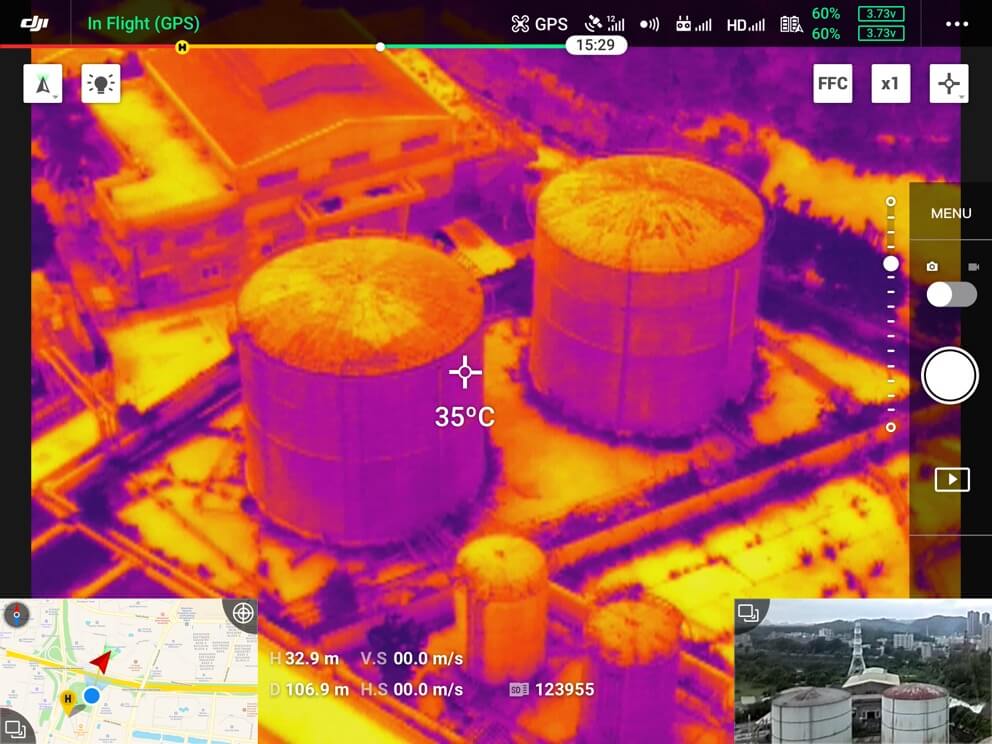
Spotmätare
Tryck på en punkt för att få en realtidsavläsning av yttemperaturen så att du kan övervaka webbplatsen eller annan utrustning noggrant.

Areamätning
Välj ett område för att se de lägsta, högsta och medeltemperaturerna.
Intelligenta funktioner
Tempalarm
Få snabbmeddelanden i DJI Pilot när objekttemperaturer överskrider dina förinställda varningsvärden.
Digital zoom
Fånga detaljer från ett säkert avstånd med 2x och 4x digital zoom medan du håller situationen överblick.
Isotermer
Visualisera ett specifikt temperaturband för att hitta det som är viktigt. Välj mellan olika lägen, inklusive Sök personer, Sök eld eller Anpassad för att identifiera målämnet snabbt och exakt.
Färgpaletter
Justera färgerna som tillämpas på termodata baserat på behoven i specifika scenarier.
Vinstlägen
Justera förstärkningslägen för att ändra det upptagna temperaturområdet: High Gain Mode täcker ett mindre temperaturområde men är mer känsligt för temperaturskillnader; Low Gain Mode täcker ett bredare temperaturområde.
R-JPEG-bilder
Bilder som tagits av XT S är i R-JPEG-format med inbäddad temperaturinformation. Genom att importera dessa bilder till DJI Thermal Analysis Tool kan du mäta temperatur och justera parametrar som Emissivity och Reflected Temp.
Användningsändamål
DJI PILOT
DJI Pilot är en robust app för flygkontroll och har utvecklats specifikt för företagsanvändare för att släppa loss kraften i deras DJI-drönare. Med utvecklingen speciellt gjord för XT S kan du njuta av en optimerad flyg- och flygbildbehandlingsprocess.

Tillämpningar







Material



VANLIGA FRÅGOR OCH SVAR
• Before use, ensure the gimbal is securely mounted onto the aircraft, and the SD card protection cover is clean, free of any foreign objects, and is securely closed.
• Clean the surface of the aircraft with a dry cloth before opening the SD card cover.
3. Do not power on or off the camera too frequently, please wait for at least 30 seconds before restarting the camera, or it may affect the service life of camera chips.
4. Do not hot swap the microSD card during use.
5. Do not touch the camera lens or scratch it with hard objects, or it may affect the image quality, or result in blurry images.
6. Please use a soft and dry cloth to clean the surface of the camera lens. Do not use alkaline detergents.
(2) Temperature of background radiation – a sunny day without clouds will have less of an effect on the accuracy than a cloudy day.
(3) Air temperature and humidity – the temperature and humidity have been calibrated during production, but some temperature measurement errors are inevitable. Extreme temperatures or humidity levels will affect the measurement accuracy.
(4) Distance between the camera and the object – the default distance used in calibration is 5 m, and the temperature measurement is most accurate at this distance. As the distance increases or decreases, the accuracy decreases.
(5) Emissivity of objects – the emissivity of the object will affect the temperature measurement accuracy. Generally, accuracy increases proportionally to emissivity. Emissivity is affected by factors such as the material, the roughness or the degree of oxidation of the object’s surface.
2. Download the latest firmware package.
3. Store the downloaded firmware package to a microSD card.
4. Insert the microSD card into the microSD card slot on the Zenmuse XT S.
5. Power on the aircraft, and the gimbal will start to perform a self-check, then automatically upgrade the firmware.
6. Please restart all devices after the upgrade completes.Gimbal upgrade status description:
4 short beeps …new firmware detected, ready to upgrade.
1 long beep …upgrading firmware, do not stop the update.
1 long beep followed by 2 short beeps… The firmware update was successful.
Continuous long beep… The firmware update failed, please try to update again. Contact DJI support for help if needed.Notes:
• Please only store one version of firmware in microSD card. Multiple versions of firmwares stored in the microSD card will cause upgrade failure.
• Do not power off the aircraft or remove the Zenmuse XT S from the aircraft during the upgrade, or it may damage the gimbal.



.jpg)







.png)

.png)
.png)
.png)
.png)











 Delbetalning från 3336 sek/månad
Delbetalning från 3336 sek/månad

